











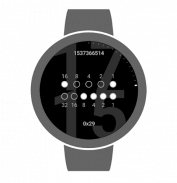

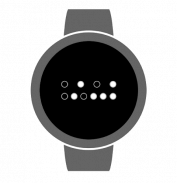
Binary Watch Face

Binary Watch Face açıklaması
Binary watch face for Wear OS. Decimal numbers are merely hinted in the background.
Features
• Watch face complications*
• Date & battery level indicators
• 12/24-hour format selection
• Date format options, including Unix timestamp
• Optional binary representation of seconds
• Seconds ticks for additional hint to binary values
• Colors, effects, themes and size customization
• Ability to hide decimal numbers and hints
• Color in ambient mode on supported devices**
• Interactive watch face features***
• Help topics for reading the binary watch.
Accessing Watch face settings
• Option 1, using the phone: Open the Wear OS (Android Wear) app, and then tap the white gear icon in the center of the selected watch face.
• Option 2, directly on watch: Tap and hold anywhere on the watch face, and then select the white gear icon.
Using interactive actions
Tap anywhere on the watch face to toggle background numbers on and off.
Tap in the center of the binary dots to toggle bit numbers.***
Tap on selected complications to view additional data.*
Reading the binary watch
For detailed information, select Help from the options menu of the Watch face settings companion app on the phone.
Frequently asked questions
Featured question: "I have installed the app but cannot find out how to start it."
Answer: The watch face is designed for use with Wear OS smartwatches. It is accessible via the Wear OS (Android Wear) app instead of a stand-alone launcher icon as it is not for the smartphone itself.
Read all frequently asked questions here: https://goo.gl/ncNIs8
Requirements: Wear OS smartwatch. Both square and round screen devices are supported.
This app is intended exclusively for use with smartwatches and cannot be started on a smartphone.
Disclaimer: The application is provided as is without liabilities or warranties of any kind, either express or implied.
* Watch face complications support requires Wear OS 1.0 (formerly Android Wear 2.0, based on Android 7.1.1)
** Color in ambient mode is not supported by certain Wear OS devices. Actual colors may vary or may not be visible at all.
*** Interactive watch faces feature requires Android Wear 1.3 (based on Android 5.1.1) with Interactive Watch Faces support.
Aşınma İşletim Sistemi için ikili saat yüzü. Ondalık sayılar sadece arka planda belirtilmiştir.
Özellikler
• yüz komplikasyonları izle
• Tarih ve pil seviyesi göstergeleri
• 12/24 saat formatı seçimi
• Unix zaman damgası dahil olmak üzere tarih formatı seçenekleri
• Saniyelerin isteğe bağlı ikili gösterimi
• Saniye, ikili değerlere ek ipucu için keneler
• Renkler, efektler, temalar ve boyut özelleştirmesi
• Ondalık sayı ve ipucu gizlemek için yeteneği
• Desteklenen cihazlarda ortam modunda renk **
• İnteraktif izle yüz özellikleri ***
• İkili saati okumak için yardım konuları.
İzleme yüz ayarlarına erişme
• Seçenek 1, telefonu kullanma: Wear OS (Android Wear) uygulamasını açın ve seçilen saat yüzünün ortasındaki beyaz dişli simgesine dokunun.
• Seçenek 2, doğrudan saatte: Saat yüzünde herhangi bir yere dokunup basılı tutun ve ardından beyaz dişli simgesini seçin.
Etkileşimli eylemleri kullanma
Arka plan numaralarını açıp kapatmak için saat yüzünde herhangi bir yere dokunun.
Bit sayılarını değiştirmek için ikili noktaların ortasına dokunun.
Ek verileri görüntülemek için seçilen komplikasyonlara dokunun.
İkili saati okuma
Ayrıntılı bilgi için telefonda İzle yüz ayarları tamamlayıcı uygulamasının seçenekler menüsünden Yardım'ı seçin.
Sık sorulan sorular
Öne çıkan soru: "Uygulamayı yükledim ancak nasıl başlayacağımı bulamıyorum."
Cevap: Saat yüzü, Aşınma İşletim Sistemi smartwatch'ları ile kullanılmak üzere tasarlanmıştır. Akıllı telefonun kendisi için olmadığı gibi bağımsız bir başlatıcı simgesi yerine Wear OS (Android Wear) uygulamasıyla erişilebilir.
Sık sorulan tüm soruları buradan okuyun: https://goo.gl/ncNIs8
Gereksinimler: OS akıllı saatini takın. Hem kare hem de yuvarlak ekranlı cihazlar desteklenir.
Bu uygulama sadece akıllı saatlerle kullanım için tasarlanmıştır ve bir akıllı telefon üzerinde başlatılamaz.
Feragatname: Başvuru, açık ya da ima edilen herhangi bir yükümlülük veya garanti olmaksızın olduğu gibi sağlanır.
* İzle yüz komplikasyonları desteği gerektirir Aşınma OS 1.0 (Android 7.1.1 tabanlı eski Android Wear 2.0)
** Ortam modunda renk belirli Aşınma İşletim Sistemi aygıtları tarafından desteklenmez. Gerçek renkler değişebilir veya hiç görülmeyebilir.
*** İnteraktif izle yüzleri özelliği, Interactive Watch Faces desteği ile Android Wear 1.3 (Android 5.1.1 tabanlı) gerektirir.

























